All My profile tabs: explained
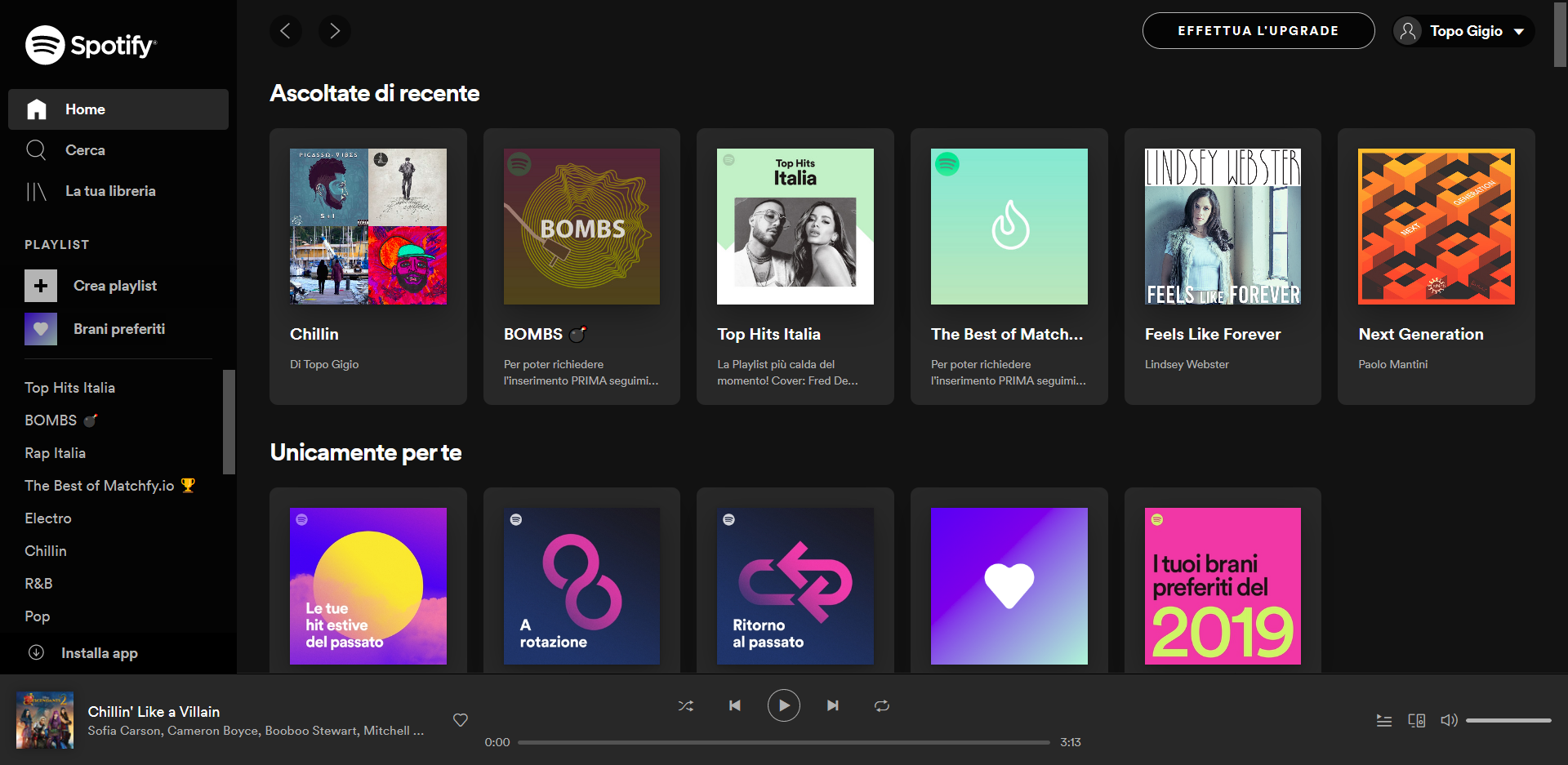
How is your promotion going? Are you having success? Check it out on My profile tabs.
My artists tab. You get to view artists’ data: monthly listeners, popularity and followers. And you can even track them over time if you subscribed to a paid plan. This way, you immediately realise if the job you’re doing is working.
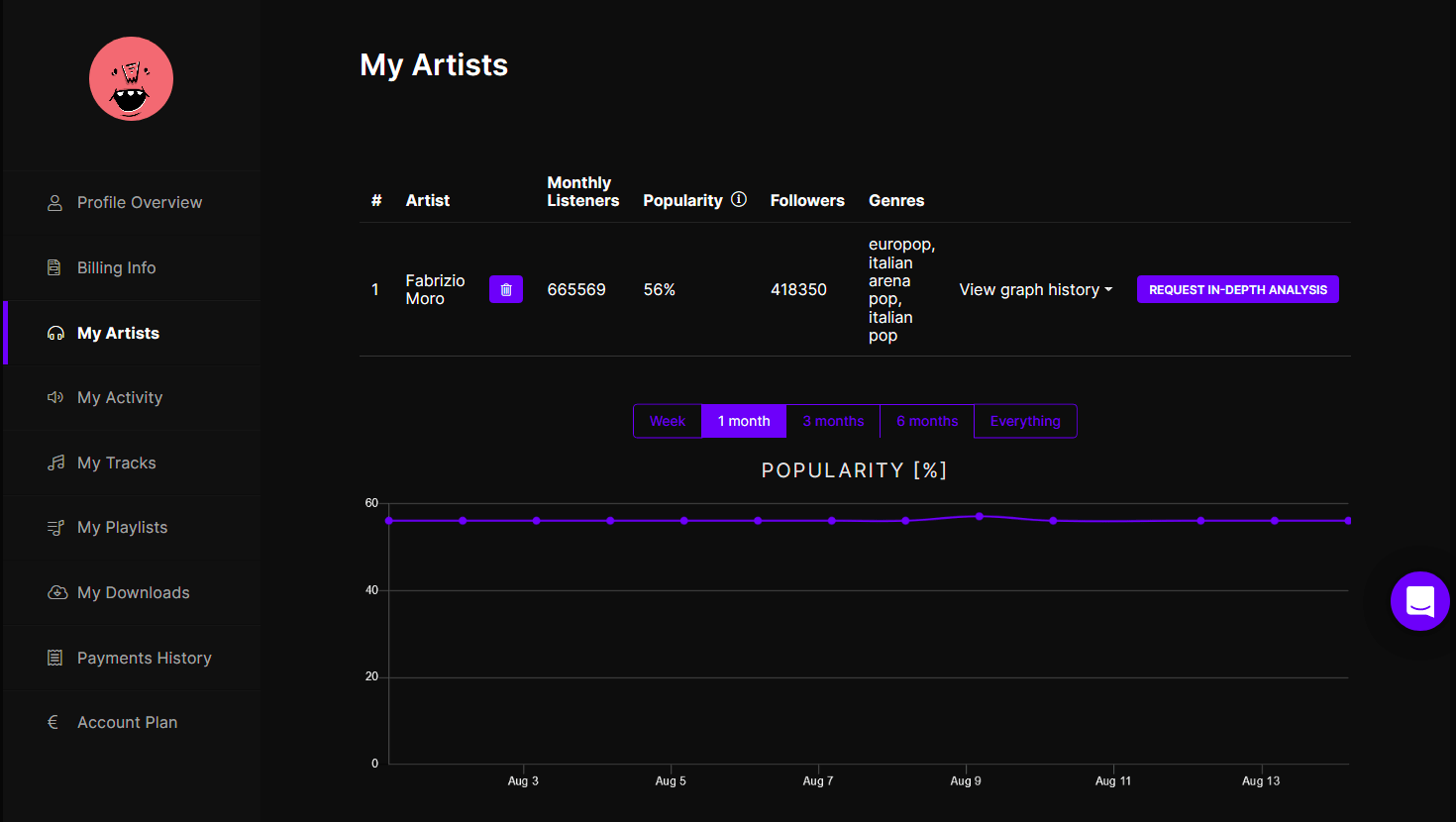
My activity tab. You are given a list of all your submissions to help you check if your song got added to the matching playlists of your choice. And if it was, you get a blue tick.
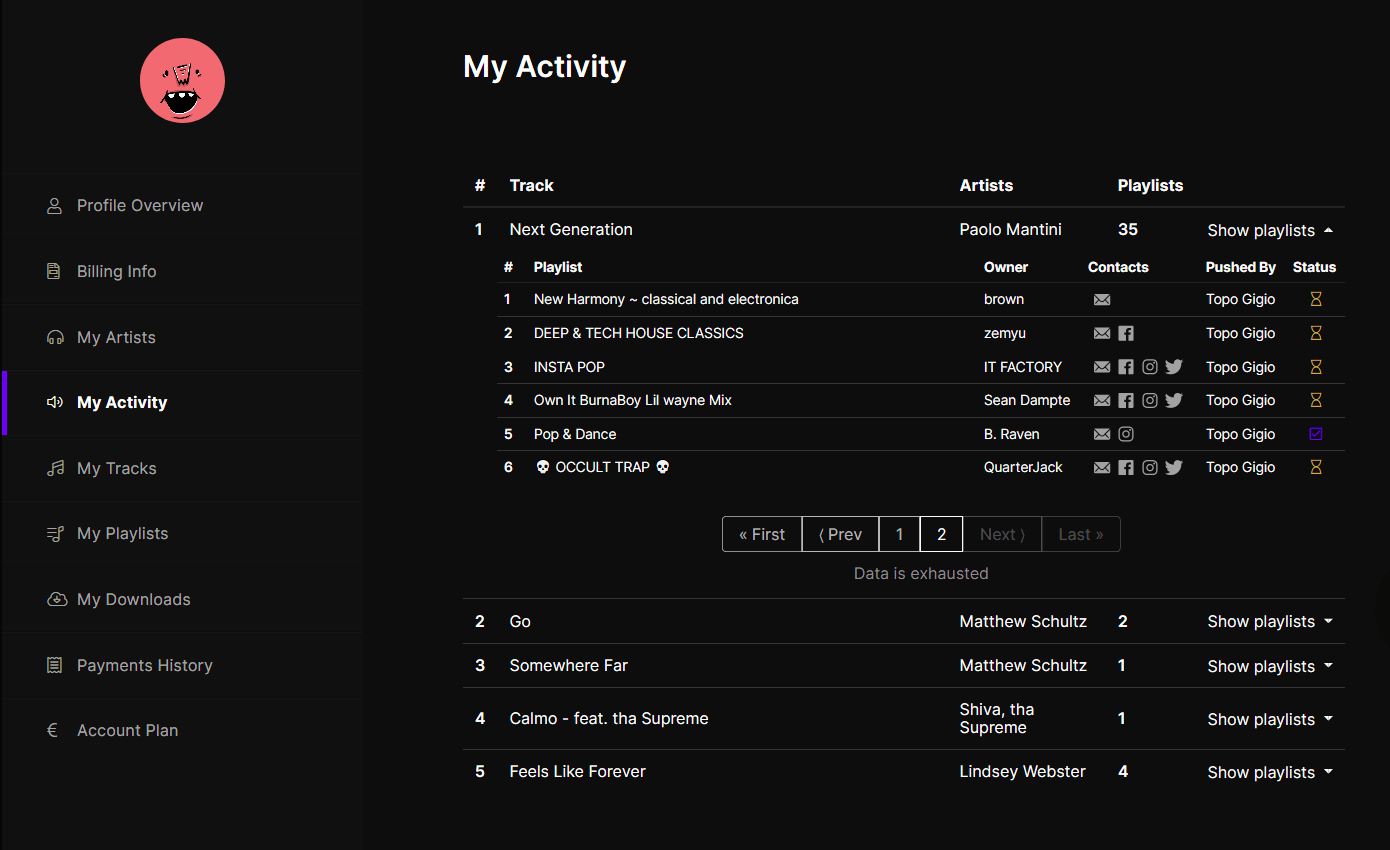
My Tracks tab. You get all the tracks that got boosted by someone else. This way, you can check in how many playlists your artist got included. And if the song got added, you are given a blue tick. You also get the curators’ contact details.
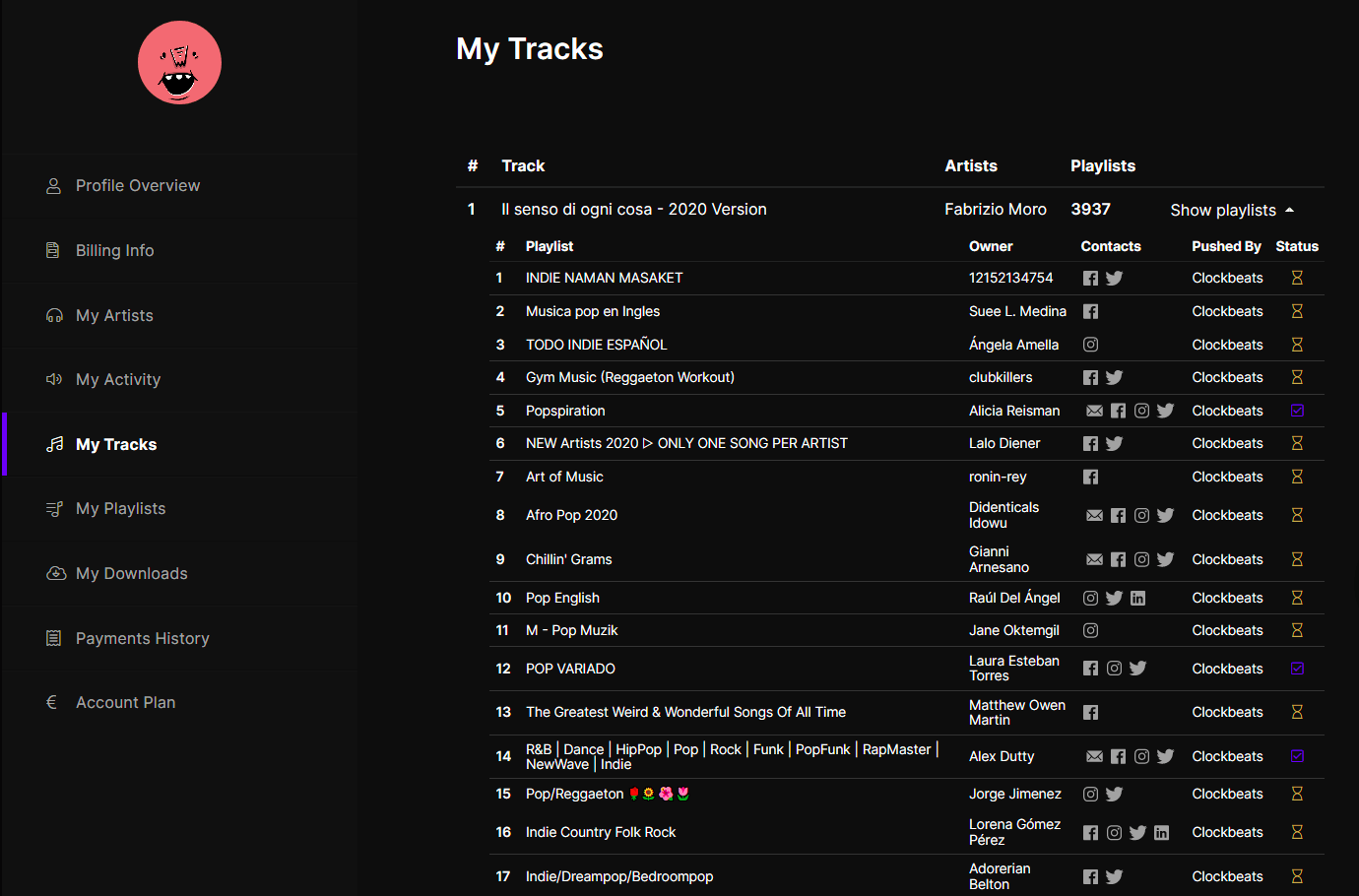
Tip: if your song got included, get in touch with the curators and thank them on social media. This could come in handy in the future.
