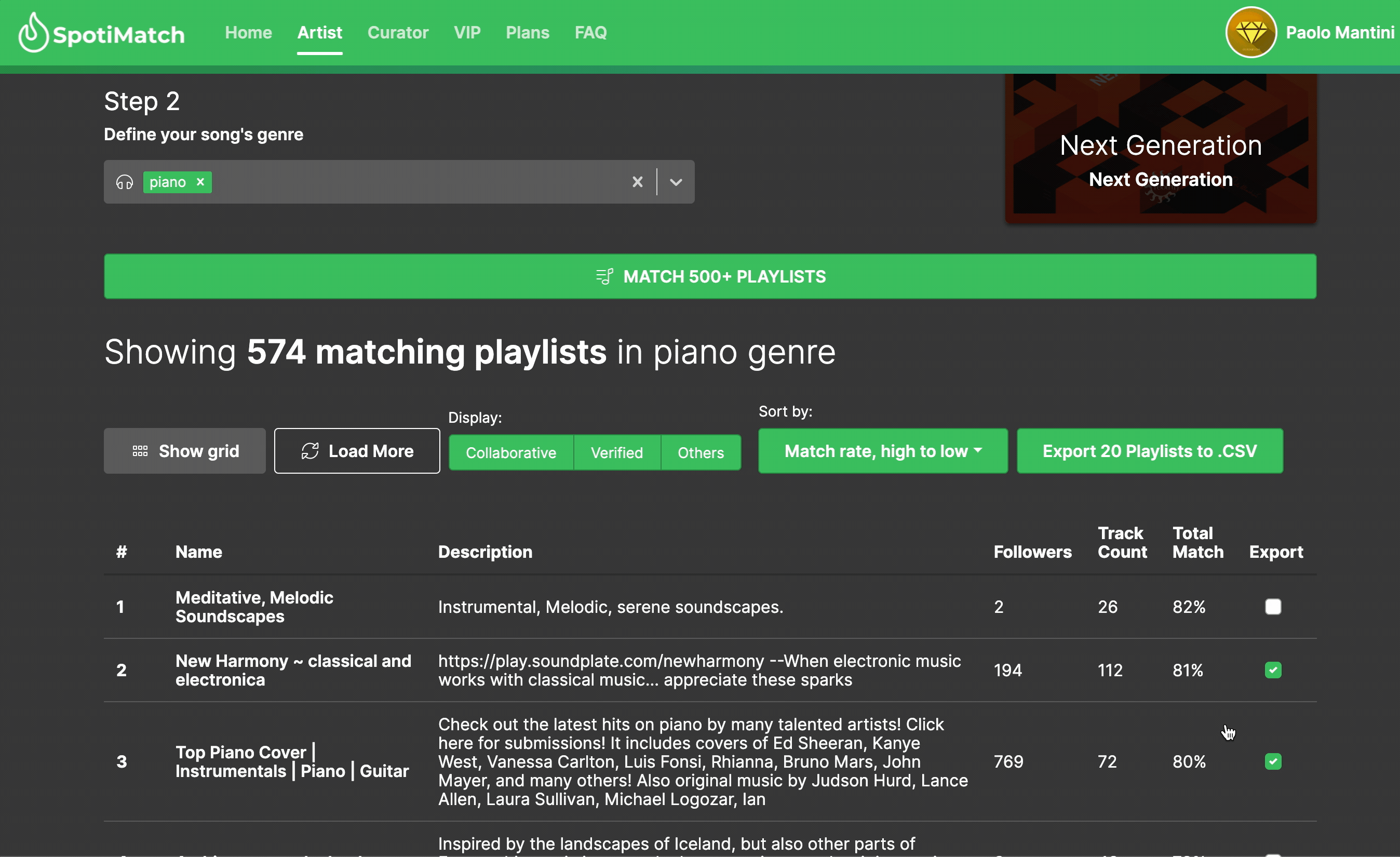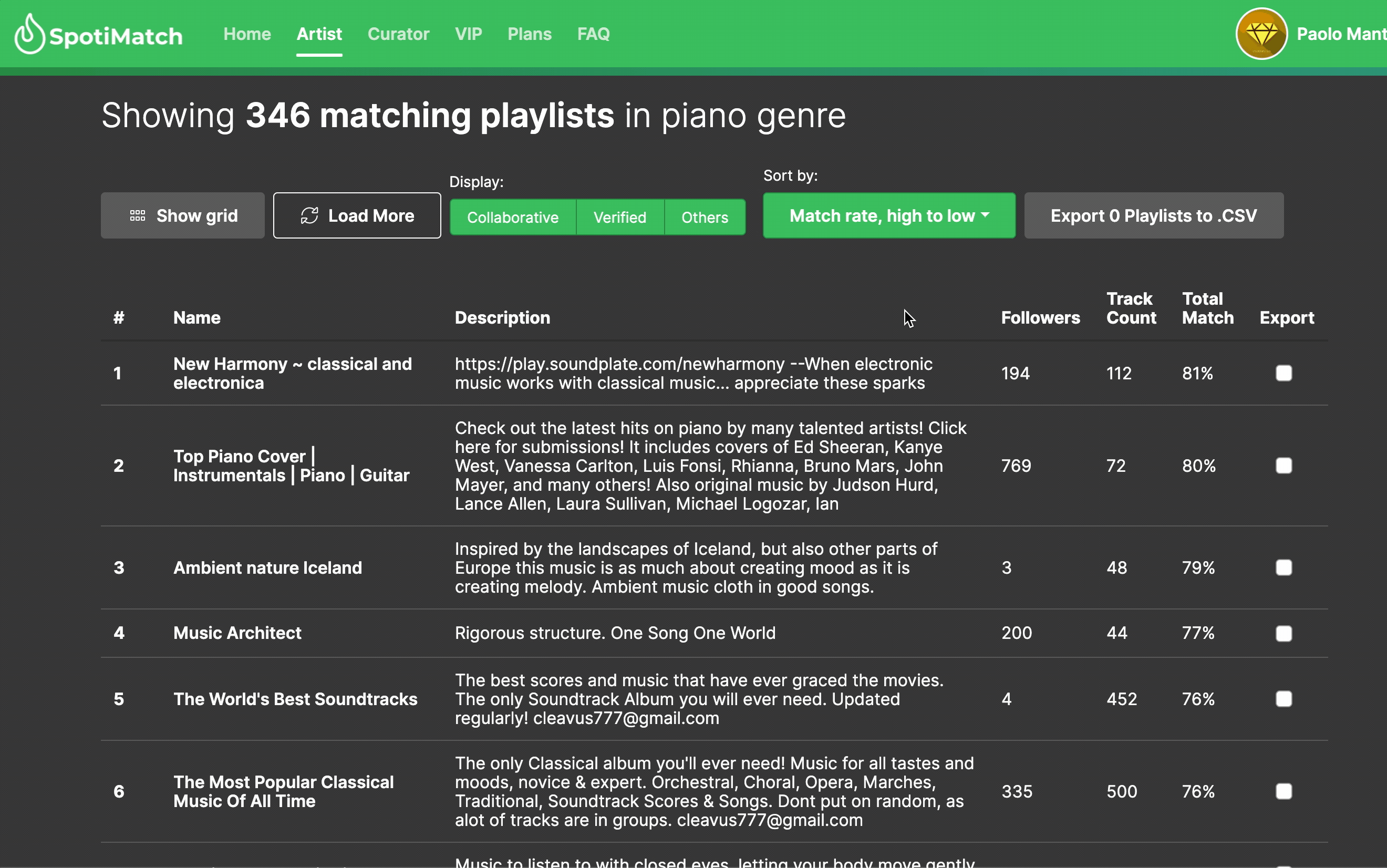
1. Switch from "GRID" to "LIST" view!
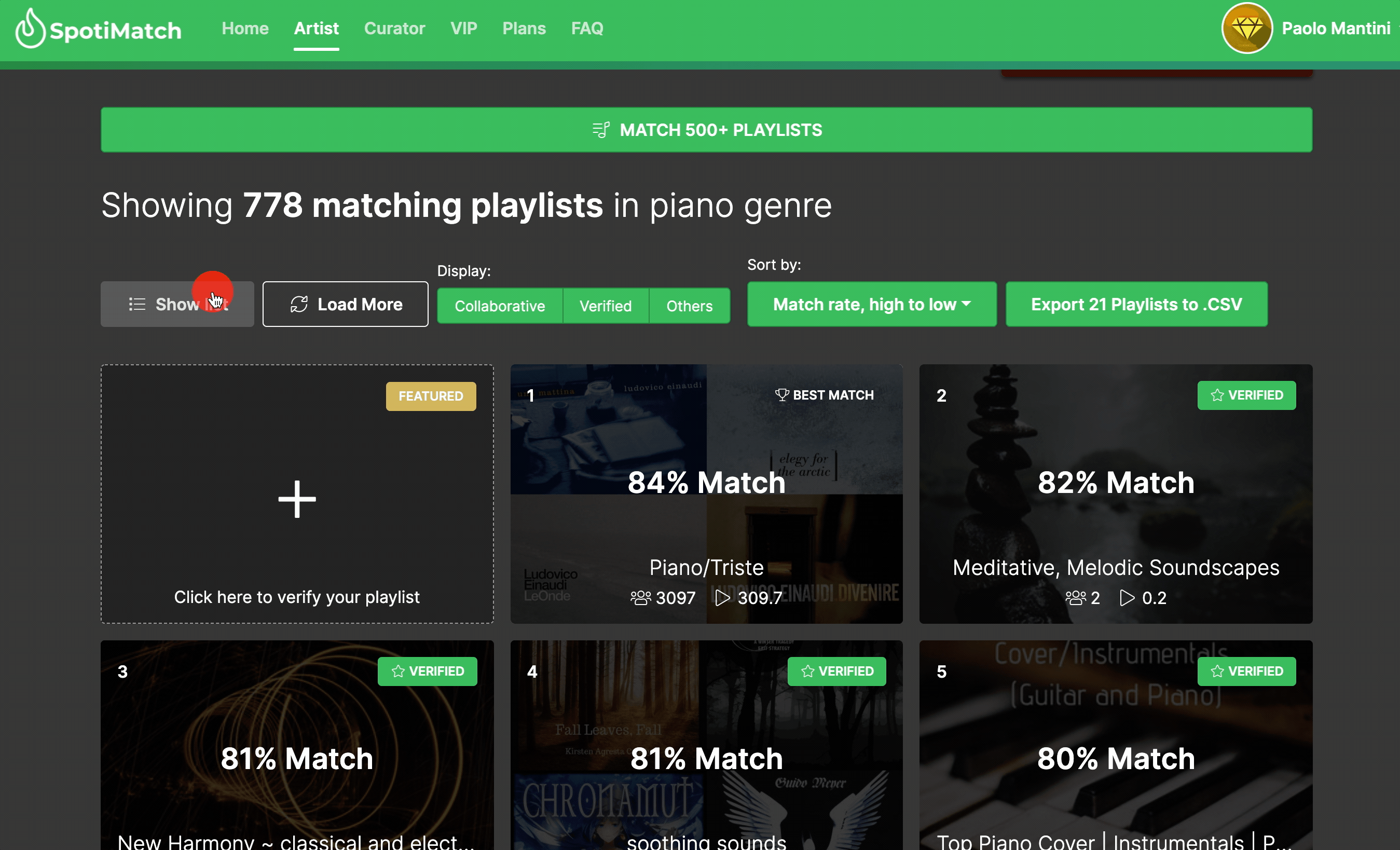
2. Select the playlist you would like to export (you must reach AT LEAST 20 playlists, otherwise the EXPORT will not be clickable)
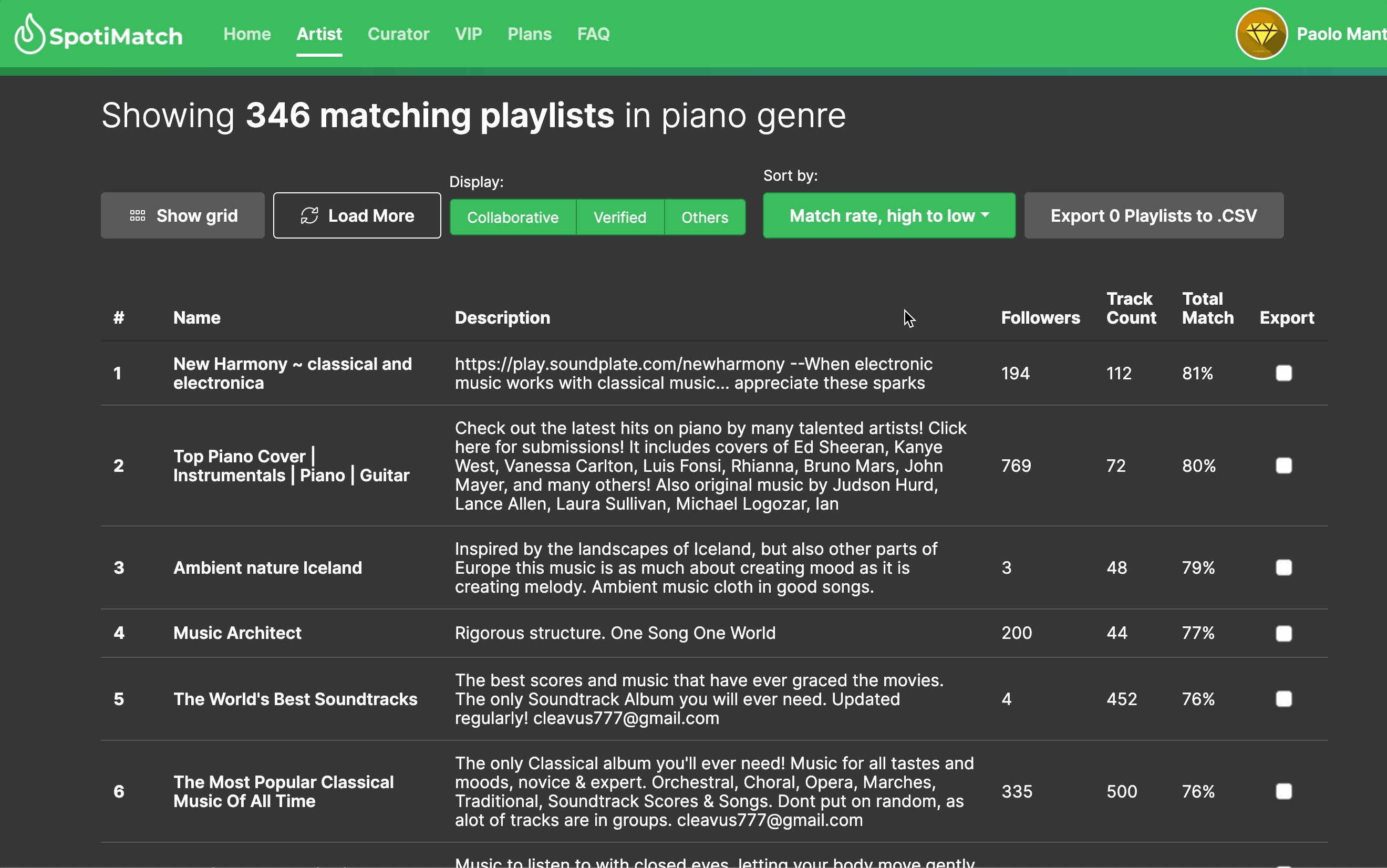
3. Click EXPORT and PAY (you must reach AT LEAST 20 playlists, otherwise the EXPORT will not be clickable)
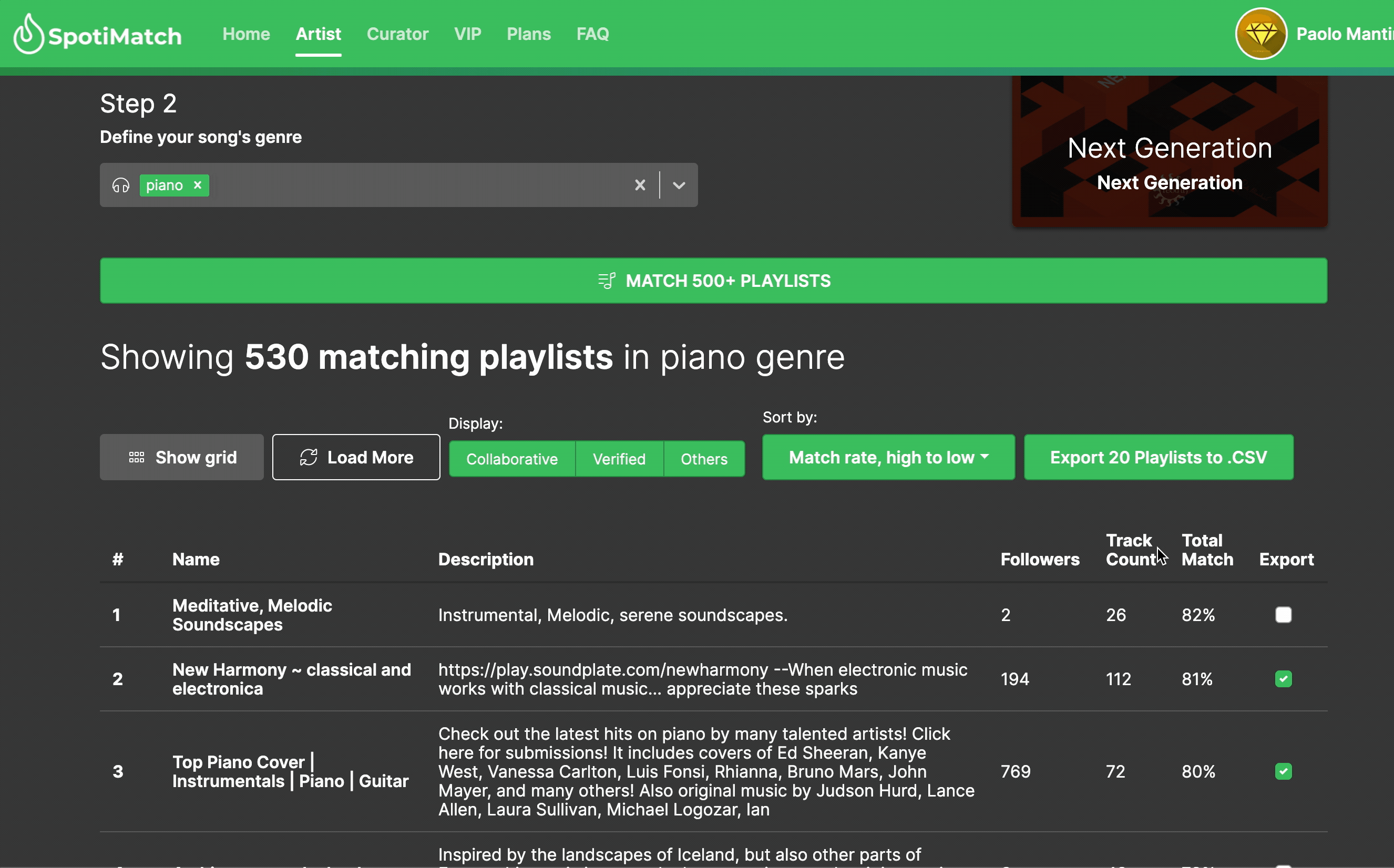
4. View your DOWNLOADS! (the cost is 0.99 per contacts)